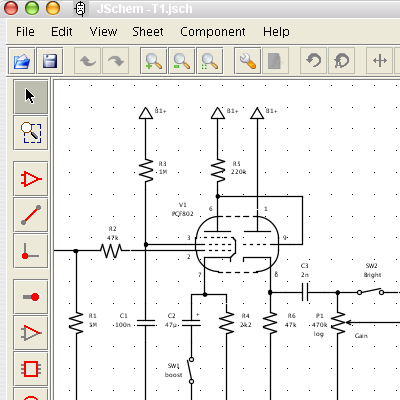 | JSchemFree Cross-Platform Schematic EditorBernhard Walter, December 2006a.k.a Heinz Last Updated: 12. Mar. 2018 |
|
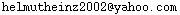
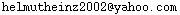
| Operating System | Download | OS Specific Installation Instructions |
|---|---|---|
| Windows | JSchem.exe | No installation required. Copy it to your preferred folder, use it and enjoy! |
| Mac OS | JSchem.dmg | Extract the JSchem application and copy it to your Applications folder. The Java runtime comes bundled with the application. |
| Linux/Unix | JSchemUnix.bin | Be sure you have a suitable 'java' in your PATH. Make the program executable with the command 'chmod +x JSchemUnix.bin' |
| Any other OS | JSchem.jar | Run it with the command 'java -Xmx256m -jar JSchem.jar' |
| Sources | Sources are available on Github | The repository contains two NetBeans projects |
| 2018-03-12 | Version 0.9.36 | Moved to a different web hoster |
| 2010-06-26 | Version 0.9.36 | ExpressSCH importer bug |
| 2009-12-11 | Version 0.9.35 | Windows Vista, paste bug, BOM |
| 2008-11-17 | Version 0.9.34 | Bug in wire tool fixed |
| 2008-11-16 | Version 0.9.33 | Bug in accelerator keys on Mac OS fixed |
| 2008-11-16 | Version 0.9.32 | French translation |
| 2008-09-07 | Version 0.9.31 | Finnish translation, pin outlines |
| 2008-08-11 | Version 0.9.30 | Multi-document, library-tool, general overhaul |
| 2007-11-02 | Version 0.9.22 | Improved performance for load/save/repaint, 'dirty' flag |
| 2007-10-31 | Version 0.9.21 | Bug in library tool fixed |
| 2007-10-29 | Version 0.9.20 | Wire/Pin attachment bug fixed, many new library components |
| 2007-05-20 | Version 0.9.19 | Another snap grid problem fixed, .sch files associated on Mac OS |
| 2007-05-20 | Version 0.9.18 | Snap grid problem fixed |
| 2007-05-19 | Version 0.9.17 | Fixed a bug in wire tool |
| 2007-05-18 | Version 0.9.16 | ExpressSCH import, performance and handling improvements |
| 2007-02-12 | Version 0.9.15 | Snap grid guessing, several minor bug fixes |
| 2007-01-08 | Version 0.9.14 | Smart junction dots |
| 2007-01-08 | Version 0.9.13 | Selection movement with cursor keys |
| 2007-01-05 | Version 0.9.12 | Line selection problem fixed |
| 2007-01-05 | Version 0.9.11 | Polygon shapes, settings problem fixed |
| 2007-01-04 | Version 0.9.10 | Grid problem on Macs, antialiasing |
| 2007-01-04 | Version 0.9.9 | Easier handling for colors, more debug info in startup code |
| 2007-01-02 | Version 0.9.8 | Improved drawing quality on Mac OS, filled arcs/rectangles, stacking |
| 2006-12-30 | Version 0.9.7 | Mac app runs on PPC and x86, file type association on Mac and Windows (.jsch files double-clickable) |
| 2006-12-29 | Version 0.9.6 | Fixed another selection problem, grid dot size, debug console |
| 2006-12-28 | Version 0.9.5 | Flip object bodies (without texts), fixed selection problem, export wait dialog |
| 2006-12-27 | Version 0.9.4 | OS bundles, memory problem solved |
| 2006-12-26 | Version 0.9.3 | Library tool, component colors, 16/64 color picker |
| 2006-12-25 | Version 0.9.2 | GIF export |
| 2006-12-24 | Version 0.9.1 | User defined paper sizes, recent files in file menu |
| 2006-12-23 | Version 0.9.0 | Initial release |